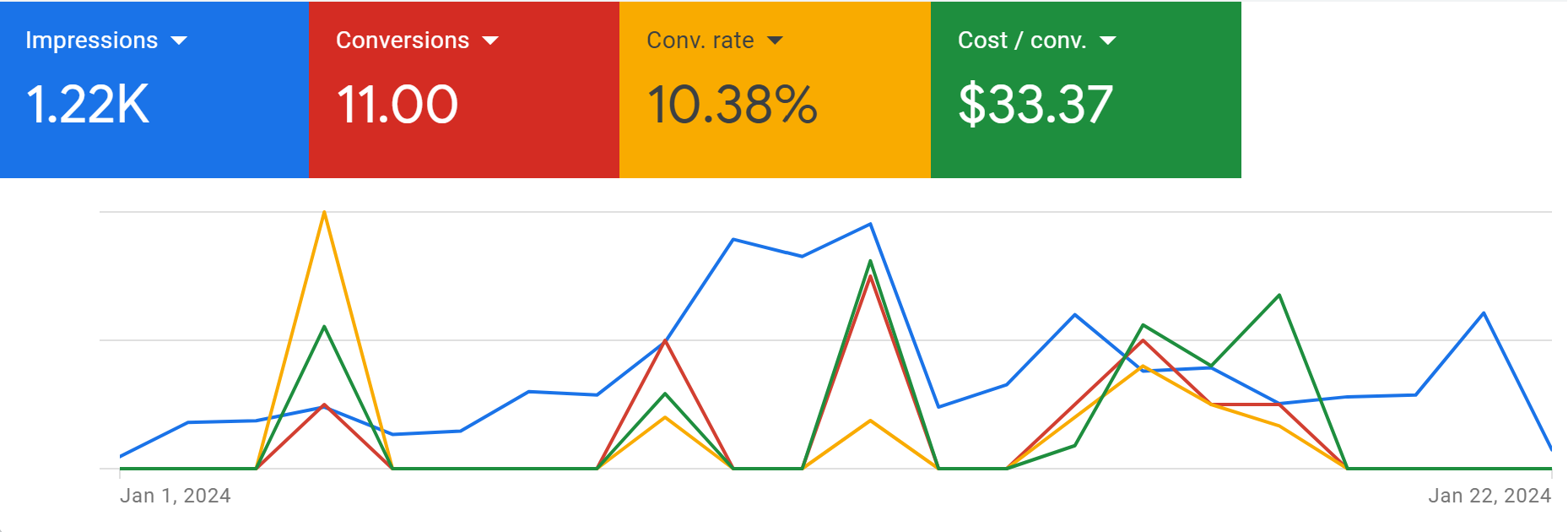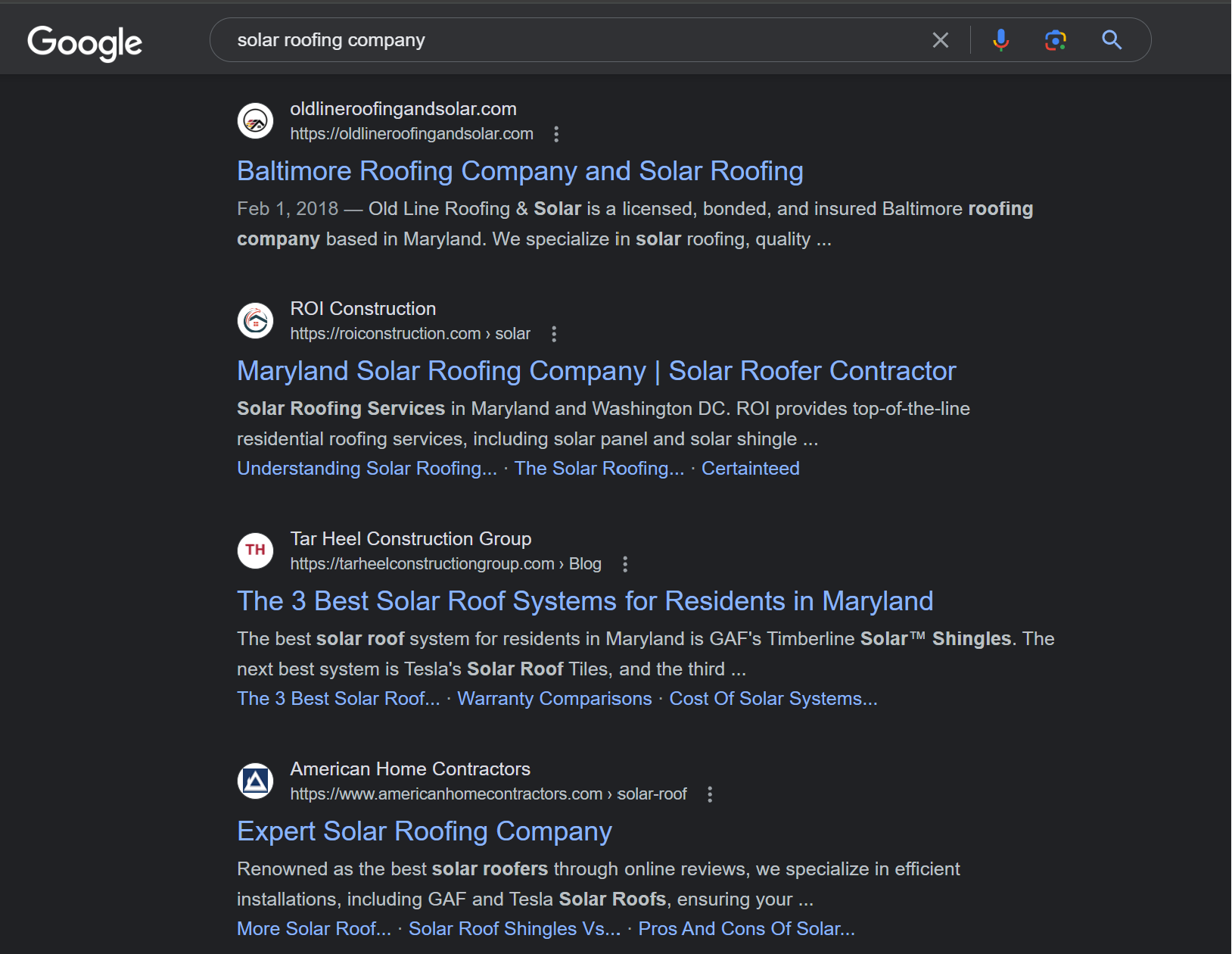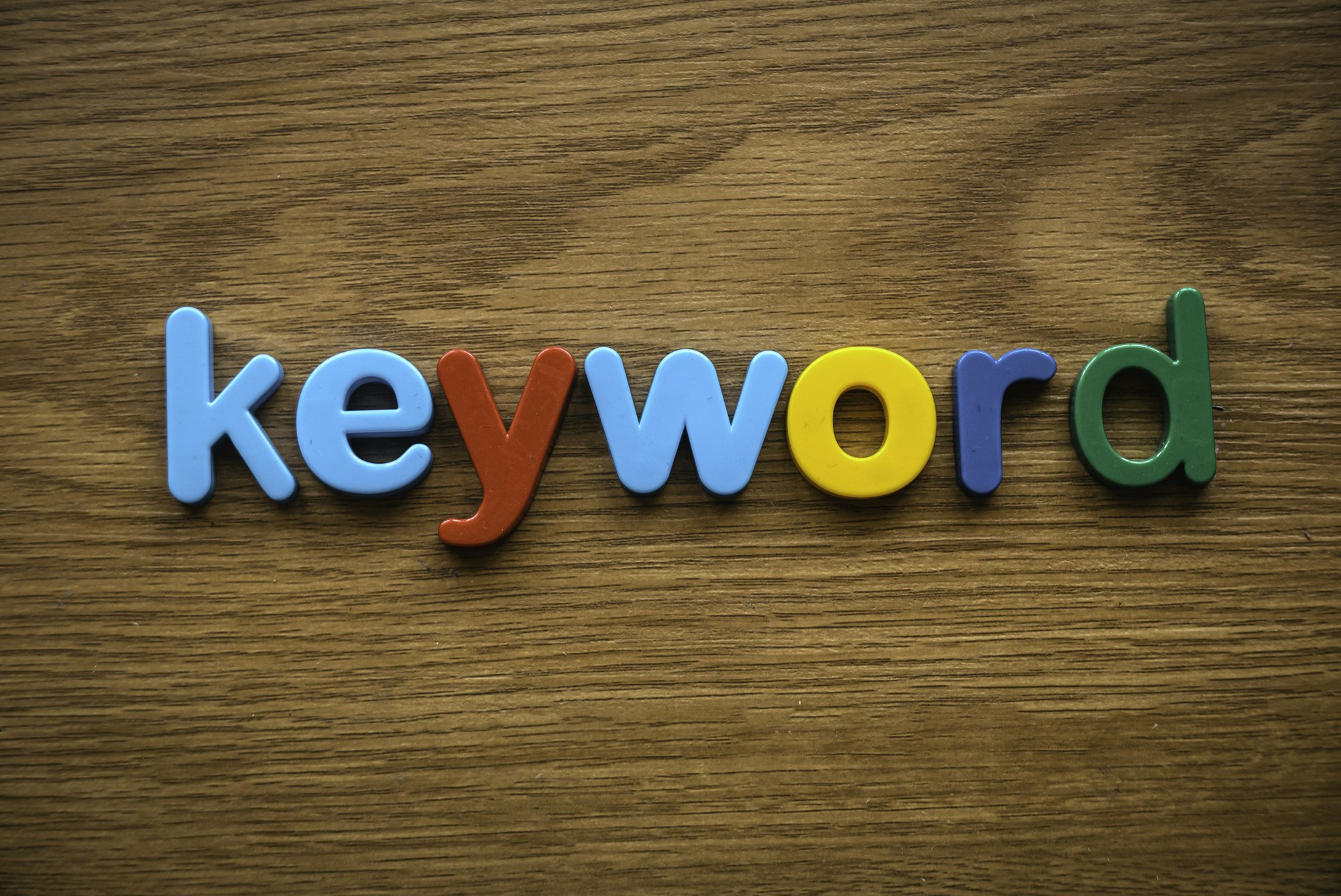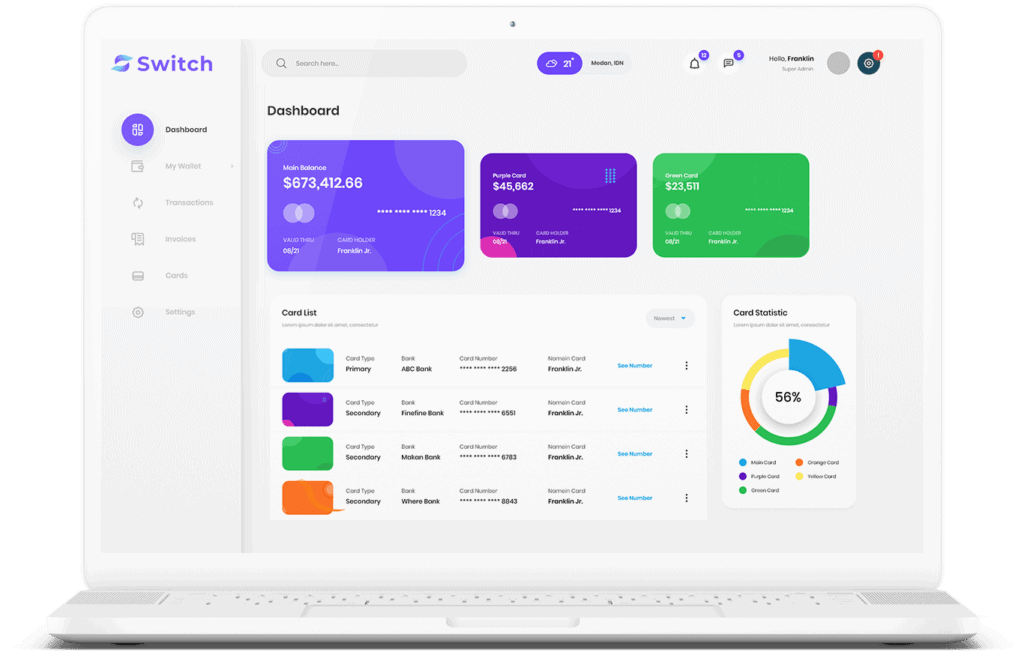In today’s digital age, the swiftness at which webpage loads can make or break the user experience. Ensuring that your website’s page speed is optimized is crucial in retaining attention and satisfaction from products, personas, and subjects alike. Slow-loading webpages can result in high bounce rates, decreased conversions, and ultimately, lower search engine rankings. With that in mind, we’ve compiled five essential tips to help you elevate user experience through page speed and keep your audience engaged and satisfied.
As the digital landscape becomes increasingly competitive, having a fast-loading website is vital in retaining the attention of users. Here are five crucial tips to optimize your website’s page speed and enhance user experience. First, optimize image sizes and formats to reduce loading times without compromising quality. Next, leverage browser caching to store frequently accessed resources locally, minimizing the need for repeated downloads. Additionally, minimize HTTP requests by combining files and utilizing efficient coding techniques. Furthermore, consider using content delivery networks to distribute your website’s content across various servers, reducing the physical distance between users and your server. Lastly, constantly monitor and optimize your website’s performance using tools such as Google’s PageSpeed Insights and GTmetrix. By implementing these tips, you can significantly improve user experience and ensure your website remains competitive in the digital realm.
Key Takeaways:
- Page speed is crucial for user experience, and it directly impacts conversion rates and search engine rankings.
- Implementing compression techniques can significantly improve page load times and user satisfaction.
- Regularly monitoring and optimizing page speed can help ensure a positive user experience and maximize business potential.
Understanding Page Speed
Assuming you have a website, you must understand the critical role that page speed plays in the overall user experience. Page speed refers to the amount of time it takes for a web page to load completely. It is not just a technical aspect, but also directly impacts how users engage with your website.
Defining Page Speed
One of the key factors in defining page speed is the loading time of the web page. This includes the time it takes for all the content, such as images, videos, and text, to be fully visible to the user. Another aspect is the server response time, which is the amount of time it takes for the server to respond to a user’s request for a particular web page.
How Page Speed Affects User Behavior
For users, page speed is a crucial element that influences their overall experience on your website. Studies have shown that a slow-loading website can lead to high bounce rates, meaning users are likely to leave the site without engaging with any content. Additionally, it can also affect conversion rates, as users are less likely to make a purchase or complete a desired action if the website is slow.
Affects such as user engagement, bounce rates, and conversion rates are all directly linked to page speed, making it imperative to prioritize and optimize this aspect of your website for an enhanced user experience.
Measuring Page Speed
Obviously, one of the first steps in improving page speed is measuring it. This involves understanding how long it takes for your web pages to load and identifying areas for improvement. There are several tools available for conducting page speed analysis, which can provide valuable insights into the user experience and help pinpoint areas for optimization.
Tools for Page Speed Analysis
On the market, there are various tools designed specifically for measuring page speed, including Google PageSpeed Insights, GTmetrix, and Pingdom. These tools offer detailed reports on page load times, performance scores, and recommendations for improvement. Additionally, they can help you identify issues such as large image files, excessive server response times, or render-blocking resources that may be slowing down your website.
Interpreting Page Speed Metrics
An important aspect of page speed analysis is interpreting the metrics provided by the measurement tools. Understanding metrics such as time to first byte, start render time, and fully loaded time is crucial for identifying performance bottlenecks and making informed decisions about optimization strategies. For instance, a high time to first byte may indicate server issues, while a long start render time could point to render-blocking resources.
“`
Tip 1: Optimizing Images and Media Content
Not only does optimizing images and media content improve page speed, but it also enhances the overall user experience on your website. By following best practices for optimizing images and media content, you can significantly reduce load times and ensure that your website performs at its best for all users.
Choosing the Right File Formats
Any time you add images or media content to your website, it’s crucial to select the right file formats. For images, consider using modern formats such as WebP, JPEG 2000, or JPEG XR, which offer better compression and quality compared to older formats like JPEG or PNG. Similarly, for videos, consider using formats such as MP4, WebM, or AVI for better compatibility and performance across different devices and browsers.
Implementing Image Compression Techniques
Content compression techniques, such as using tools like Gzip or Brotli, can significantly reduce the file size of images and media content without compromising quality. It’s essential to optimize the compression level to find the right balance between file size and image quality. This can lead to faster load times and improved page speed, ultimately enhancing the user experience on your website.
It’s crucial to implement image compression techniques like Gzip or Brotli to reduce file sizes and improve load times. Incorporating modern file formats such as WebP and JPEG 2000 can also enhance image quality and overall user experience, ensuring that your website performs optimally for all visitors.
Leveraging Lazy Loading
Implementing lazy loading for images and media content can further enhance page speed by deferring the loading of non-essential elements until they are needed. This technique prioritizes the initial display of content above the fold, ensuring that users can access the most important information without unnecessary delays. By leveraging lazy loading, you can improve the overall performance and user experience of your website.
Images and media content, when implemented with lazy loading, can significantly enhance page speed and user experience by prioritizing the loading of essential elements. This ensures that users can access critical information without unnecessary delays, ultimately leading to a more efficient and enjoyable browsing experience.
“`
Tip 2: Minimizing HTTP Requests
To improve page speed and enhance user experience, it is crucial to minimize the number of HTTP requests made when loading a webpage. HTTP requests are made for every element on a page, including images, scripts, stylesheets, and more. By reducing the number of these requests, you can significantly decrease load times and improve overall performance.
Reducing the Number of On-Page Elements
Requests for every individual on-page element can quickly add up, leading to longer load times. To minimize HTTP requests, consider reducing the number of on-page elements such as images, scripts, and stylesheets. By optimizing and consolidating these elements, you can streamline the loading process and improve page speed.
Utilizing CSS Sprites
Minimizing the number of HTTP requests can also be achieved by utilizing CSS sprites. By combining multiple images into a single file and using CSS to display specific sections, you can reduce the number of image requests made. This technique not only helps in minimizing server load but also improves overall page speed and user experience.
Sprites, CSS, images, page speed, user experience
Reducing the number of separate files requested from the server is essential for optimizing page speed. By combining multiple CSS and JavaScript files into a single file, you can minimize HTTP requests and improve load times. This approach also helps in reducing server load and enhancing the overall performance of your website.
Utilizing file combining is a key strategy for optimizing page speed and user experience. By consolidating files, you can reduce the number of HTTP requests and improve load times, resulting in a more efficient and responsive website. This can lead to higher user satisfaction and better overall engagement with your online products and services.
Tip 3: Using Content Delivery Networks (CDNs)
Keep your website loading at lightning speed with the power of Content Delivery Networks (CDNs). By utilizing CDNs, you can significantly improve the user experience and page speed of your website.
The Basics of CDNs
The implementation of a Content Delivery Network (CDN) involves the distribution of your website’s static files, such as images, stylesheets, and JavaScript, across a network of servers located around the world. This allows users to access these files from a server closest to their location, reducing the distance the data needs to travel and ultimately decreasing load times.
Benefits of CDN Integration
On top of the improved loading speeds, integrating a CDN into your website also helps to reduce the load on your origin server, leading to better overall performance and reliability. Additionally, CDNs offer advanced security features, such as DDoS protection and SSL encryption, ensuring a safe and secure browsing experience for your users.
With CDN integration, your website can handle higher traffic volumes without sacrificing speed or performance, making it an essential tool for any business looking to elevate their user experience through page speed. By leveraging the power of CDNs, you can provide a seamless and fast browsing experience for your users, ultimately leading to increased engagement and satisfaction.
Tip 4: Implementing Caching Strategies
Now that we understand the importance of page speed and its impact on user experience, it’s crucial to implement caching strategies to optimize the performance of your website. By utilizing caching techniques, you can significantly improve load times and overall user satisfaction.
Understanding Browser Caching
One of the most effective caching methods is browser caching, which allows your website to store static files such as images, CSS, and JavaScript in the user’s browser. This means that when a user revisits your website, their browser can load these files from its cache rather than requesting them from the server, resulting in faster load times and reduced server load.
Server-Side Caching Methods
ServerSide caching methods, such as database caching and object caching, can also significantly improve page speed by storing frequently accessed data in the server’s memory. This means that when a user requests specific information, the server can retrieve it quickly from its cache rather than performing time-consuming database queries. This not only speeds up load times but also reduces the workload on the server, ultimately leading to a smoother user experience.
For instance, implementing a content delivery network (CDN) can distribute cached content to servers around the world, reducing latency and further improving page load times for users in different geographic locations. By leveraging server-side caching methods, you can ensure that your website delivers a fast and seamless user experience for all visitors.
Tip 5: Streamlining Code and Files
For a truly seamless user experience, it’s crucial to streamline your code and files. This not only improves page speed, but also enhances overall performance and usability for your users.
Minifying CSS, JavaScript, and HTML
Streamlining your code by minifying CSS, JavaScript, and HTML involves removing unnecessary characters, such as white spaces and comments, and shortening variable names. This reduces the overall file size, leading to faster loading times and improved user experience. By minifying these files, you can significantly decrease the amount of data that needs to be transferred, ultimately resulting in quicker page load times for your visitors.
Removing Render-Blocking JavaScript
Minifying your files is just the first step. It’s also crucial to remove render-blocking JavaScript to further optimize your page speed. By doing so, you eliminate any scripts that may be preventing the page from fully rendering until they have fully loaded, allowing for quicker access to content and a smoother user experience.
Code optimization is a key aspect of improving page speed and user experience. By minifying CSS, JavaScript, and HTML, and removing render-blocking JavaScript, you can streamline your website’s code and files, resulting in faster loading times and enhanced usability for your users.
Conclusion
Now that you have learned about the importance of page speed and how it can significantly impact user experience, it is crucial to implement these tips to elevate your website’s performance. By optimizing images, minimizing HTTP requests, leveraging browser caching, minimizing server response time, and using a content delivery network, you can ensure that your website loads quickly and efficiently for every user. Additionally, by prioritizing page speed, you can enhance user satisfaction, increase conversion rates, and improve your overall SEO ranking.
Implementing these tips will not only improve user experience but also demonstrate your commitment to providing a seamless and efficient browsing experience. By prioritizing page speed, you can stay ahead of the competition and showcase your dedication to meeting user needs and expectations. With these tips, you can elevate your website’s performance, maximize user satisfaction, and ultimately drive business success.